Digital Free Tutorials
3ds Max Tutorial | Animation | After Effect | Flash | Blender | 3D Maya | Design Graphic | Photoshop | CorelDraw | Drawing Freehand |
3D Studio Max Animation Tutorial
Photoshop Tutorial | Making Old Faces
Making Old Faces With Photoshop (Age Progression) - Today we will learn how to edit faces predict the development of Age with the following Photoshop tutorials. I'll use Photoshop CS6. It will work on almost any version of Photoshop. You can see how you look like in the 60s and 70s you. Its very simple and takes less time for you to do this. So let's get started.
Making Old Faces With Photoshop (Age Progression)
Making Old Faces With Photoshop (Age Progression)
CorelDRAW Tutorial | Fire Effects
Fire Effects Using the Mesh Fill Tool in CorelDRAW
This trick is actually very simple, depending on the imagination in a drawing to produce a near-perfect effect fire.
This trick is actually very simple, depending on the imagination in a drawing to produce a near-perfect effect fire.
CorelDraw Tutorial | Lightning Effects
Creating Lightning Effects with CorelDRAW
which we will discuss here only the emphasis on the trick just about how to make a lightning effect for spectacular lightning and fierce-mighty or later
which we will discuss here only the emphasis on the trick just about how to make a lightning effect for spectacular lightning and fierce-mighty or later
CorelDRAW Tutorial | Coiled Chain
How to Make a Coiled Chain With CorelDRAW
Trick or how to create a circular chain with CorelDRAW is a trick that has never been in the original post on any blog or website in the search Because I meddle meddle not find any tutorials like this, so I had to think hard to find tricks which really accurate and fast with little use of mathematical formulas to create a chain of circular object.
The steps to make it refer to the tutorial below;
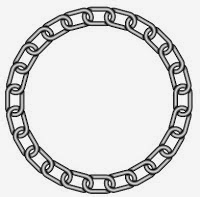
Trick or how to create a circular chain with CorelDRAW is a trick that has never been in the original post on any blog or website in the search Because I meddle meddle not find any tutorials like this, so I had to think hard to find tricks which really accurate and fast with little use of mathematical formulas to create a chain of circular object.
The steps to make it refer to the tutorial below;
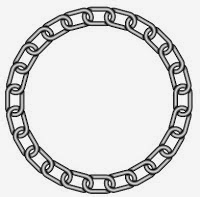
CorelDRAW Tutorial | Metallic Effects
Creating Metallic Effects
I accidentally gave the title "Creating Metallic Effects with CorelDRAW" because there is little advantage
in SEO, keywords Effect lately so loved, gentlemen CorelDRAW campaign,
Ok. Let us consider, in fact in this tutorial at the point of emphasis / affirmation about how to make the gradation on the oblique object on most sides, in general that we often use to create a gradation effect is the Interactive Fill tool, but in this case we do not may use that feature, because the sloping sides, so as to create lighting effects that were apparent we here use the features of the existing Mesh Fill tool in the Toolbox;
I accidentally gave the title "Creating Metallic Effects with CorelDRAW" because there is little advantage
in SEO, keywords Effect lately so loved, gentlemen CorelDRAW campaign,
Ok. Let us consider, in fact in this tutorial at the point of emphasis / affirmation about how to make the gradation on the oblique object on most sides, in general that we often use to create a gradation effect is the Interactive Fill tool, but in this case we do not may use that feature, because the sloping sides, so as to create lighting effects that were apparent we here use the features of the existing Mesh Fill tool in the Toolbox;
CorelDraw Tutorial | Magnifying Glass Effect
Magnifying Glass Effect
 With CorelDRAW X5, version below also. Create a magnifying glass effect in CorelDRAW there are actually a variety of ways, but here we will make it the right way that is in accordance with the features provided to make the enlarged object in certain parts, which we will discuss is to make the effect as shown on the right;
With CorelDRAW X5, version below also. Create a magnifying glass effect in CorelDRAW there are actually a variety of ways, but here we will make it the right way that is in accordance with the features provided to make the enlarged object in certain parts, which we will discuss is to make the effect as shown on the right;
 With CorelDRAW X5, version below also. Create a magnifying glass effect in CorelDRAW there are actually a variety of ways, but here we will make it the right way that is in accordance with the features provided to make the enlarged object in certain parts, which we will discuss is to make the effect as shown on the right;
With CorelDRAW X5, version below also. Create a magnifying glass effect in CorelDRAW there are actually a variety of ways, but here we will make it the right way that is in accordance with the features provided to make the enlarged object in certain parts, which we will discuss is to make the effect as shown on the right;CorelDraw Tutorial | Creating Smoke Effect
Creating Smoke Effect
No need to worry if the object cigarettes shots on the results of our cameras produce images no smoke, this tutorial is how to produce a solution to the effects of cigarette smoke on the hope the images we will look more alive.
No need to worry if the object cigarettes shots on the results of our cameras produce images no smoke, this tutorial is how to produce a solution to the effects of cigarette smoke on the hope the images we will look more alive.
CorelDraw Tutorial | Make logo with Trick Shaping
Make Trick Shaping dg logo
With this trick we will make the adidas logo, adidas logo why how? ... Yes ..! in addition to examples of logos that are relevant to this tutorial, adidas is included in the top 10 most popular logos in the world, therefore, do not try all to use the logo as a trademark adidas shoe business.
Below is a popular adidas logo image that ..!
With this trick we will make the adidas logo, adidas logo why how? ... Yes ..! in addition to examples of logos that are relevant to this tutorial, adidas is included in the top 10 most popular logos in the world, therefore, do not try all to use the logo as a trademark adidas shoe business.
Below is a popular adidas logo image that ..!
CorelDraw Tutorial | Photo Effects Shown As Picture
Change the Photo Effects Shown As Picture
The picture is not Tracing bitmap but still, it is a photo that changed as Watercolour painting using the features of the Art Strokes, so the design application CorelDRAW you can make any photo to be used as hand-painting with scratches .... as long as there is a feature for editing bitmap in CorelDRAW, we do not need to edit bitmap using Corel Photo Paint ....
The picture is not Tracing bitmap but still, it is a photo that changed as Watercolour painting using the features of the Art Strokes, so the design application CorelDRAW you can make any photo to be used as hand-painting with scratches .... as long as there is a feature for editing bitmap in CorelDRAW, we do not need to edit bitmap using Corel Photo Paint ....
CorelDraw Tutorial | Spraylist
Spraylist is a feature that allows us to create objects based on a selection from a list of spray which is provided by default by Corel. To use this feature we can simply choose the Artistic Media Tool of the Free Hand Tool. But this time we tried to make spraylist own.
CorelDraw Tutorial | Effect Spark Fresh Blood
Effect Spark Fresh Blood
Type in writing any change to the type WCRHesusBBta font (Open Type) uhh.! EMN name ..... really hard ....... it seems this is not a font, because its shape resembles a splash of blood.
Type in writing any change to the type WCRHesusBBta font (Open Type) uhh.! EMN name ..... really hard ....... it seems this is not a font, because its shape resembles a splash of blood.
CorelDraw Tutorials | How to Make a Pencil Sketch From Photo
How to Make a Pencil Sketch From Photo
CorelDRAW vector image in addition to the design could be to design or process the bitmap object, its features also complete
simple steps:
CorelDRAW vector image in addition to the design could be to design or process the bitmap object, its features also complete
simple steps:
CorelDRAW Tutorial | How To Make Caricature
How To Make Caricature with CorelDRAW
Caricature is a portrait depiction exaggerated by creating a form that is easily recognizable facial visualization. by definition, caricatures can be interpreted as an exaggerated description of a character's face and other orofacial simplification.
Caricature is a portrait depiction exaggerated by creating a form that is easily recognizable facial visualization. by definition, caricatures can be interpreted as an exaggerated description of a character's face and other orofacial simplification.
CorelDraw Tutorial | Simple Ways to Improve Performance CorelDRAW
Simple Ways to Improve Performance CorelDRAW
CorelDraw Tutorial | Export Files
Maybe for most of my friends here already understand the problems in CorelDraw Export project which was originally formatted * cdr (coreldraw) into a * jpg, * bmp, * png, * tif and so on, but do not blame if written back here to help my friends who may not understand or Newbie at all.
CorelDraw Tutorial | ShortCut
Shortcut Key in Corel as well as on the main windows, its function is to accelerate or facilitate an activity in corel, often called a hot key, often called hot keys.
CorelDraw Tutorial | List Shortcut
Break Apart ===> Ctrl+K
Combine ===> Ctrl+L
Contour ===> Ctrl+F9
Copy ===> Ctrl+C
Copy ===> Ctrl+Insert
Duplicate ===> Ctrl+D
Ellipse ===> F7
Envelope ===> Ctrl+F7
Export... ===> Ctrl+E
Combine ===> Ctrl+L
Contour ===> Ctrl+F9
Copy ===> Ctrl+C
Copy ===> Ctrl+Insert
Duplicate ===> Ctrl+D
Ellipse ===> F7
Envelope ===> Ctrl+F7
Export... ===> Ctrl+E
PhotoShop Tutorial | Basic
In this Photoshop tutorial I will explain what is meant layer or layers, in Photoshop. Layers is a layer that serves as the object, can be described as canvas or layer ...
3Ds Max Tutorial | Making Cloud
Making Cloud
Although Combustion is mostly used for explosion effects, you can also use it to create smoke and clouds. This tutorial teaches you how to create the cloud shown above in a matter of minutes.
Although Combustion is mostly used for explosion effects, you can also use it to create smoke and clouds. This tutorial teaches you how to create the cloud shown above in a matter of minutes.
3Ds Max Tutorial | Lighting Part 3
6. TURN ON SHADOW CASTING FOR KEY LIGHT: Key light is usually the shadow light!
Shadow Casting Lights:
PROS: add contrast
holds image to ground plane
reveals alternative angles
can indicate off-screen objects
CONS: processor intensive
can clutter scene with unnecessary patterns
3Ds Max Tutorial | Lighting Part 2
Lighting Setups
1. ADD A SINGLE KEY LIGHT: this represents the single main light source in scene.
Defining key light angle:
Position key light above and to side of the subject.15 - 45° to side & above camera.
Putting key light too close to camera’s angle can flatten subject. Putting key light too far to left or right of camera angle inflicts harsh distracting light and does not fully illuminate the subject.
3Ds Max Tutorial | Lighting Part 1
Lighting Tips
1. Start in Darkness; when you add a light to 3ds max - default lighting is turned off.
2. Evaluate scene – what type of lighting do you want; what mood?
3DS MAX TUTORIAL | SCENES INTO VIZARD
WALKTHROUGH ENVIRONMENT: EXPORTING 3DS MAX SCENES INTO VIZARD
[BEFORE EXPORTING]
You can visualize the 3ds max scene in Vizard without interactive features (it allows you to move and navigate the model only) or you can use the Architecture Interactive (AI) application to use Vizard with interactivity.
[BEFORE EXPORTING]
You can visualize the 3ds max scene in Vizard without interactive features (it allows you to move and navigate the model only) or you can use the Architecture Interactive (AI) application to use Vizard with interactivity.
3Ds Max Tutorial | Making a quick water material
Making a quick water material in 3ds Max.
In this tutorial I will show how to make a quick water material in 3d Max. Keep in mind
there’s no special plugins used, just 3d Max materials, which will render much quicker.
In this tutorial I will show how to make a quick water material in 3d Max. Keep in mind
there’s no special plugins used, just 3d Max materials, which will render much quicker.
3Ds Max Tutorial | Making Mug
Making Mug
This tutorial needs you to understand basic use of 3dsmax.
This simple tutorial is for 3dsmax beginner user. This tutorial will show you how to use Lathe modifier, and couple of Editable Poly features like Connect, Hinge From Edge, and Inset to model a mug. You will be able to model a mug in couple minutes.
This tutorial needs you to understand basic use of 3dsmax.
This simple tutorial is for 3dsmax beginner user. This tutorial will show you how to use Lathe modifier, and couple of Editable Poly features like Connect, Hinge From Edge, and Inset to model a mug. You will be able to model a mug in couple minutes.
3Ds Max tutorial | Make Light your Lamp
Make Light Your Own Lamp
Come on, make a 3D light your own lamp! It must be so amazing! ;) This is a guide ...
Come on, make a 3D light your own lamp! It must be so amazing! ;) This is a guide ...
3Ds Max Tutorial | Making Grass
Make Grass 3D
Creating 3D grass is increasingly easy to do with 3D software applications. You can use applications such as 3ds max. However, the features to make this lawn, a new version is available. These features are called Hair and Fur. This feature not only serves to make the grass, but as the name suggests, can also make the hair and fur 3 Dimensions.
Creating 3D grass is increasingly easy to do with 3D software applications. You can use applications such as 3ds max. However, the features to make this lawn, a new version is available. These features are called Hair and Fur. This feature not only serves to make the grass, but as the name suggests, can also make the hair and fur 3 Dimensions.
3Ds max tutorial | The Different Boolean & Proboolean
Boolean VS Proboolean
If you are a true fan of 3DS Max;), you would never get acquainted with the features this one ...
ie Boolean. This feature is very familiar among users use 3DS Max, especially those who are often involved making objects Architectural Modeling, machinery / automotive and product design. Boolean very useful to unify (Union), making the intersection (Intersection) or cut (Substraction) 2 pieces or more 3D objects.
If you are a true fan of 3DS Max;), you would never get acquainted with the features this one ...
ie Boolean. This feature is very familiar among users use 3DS Max, especially those who are often involved making objects Architectural Modeling, machinery / automotive and product design. Boolean very useful to unify (Union), making the intersection (Intersection) or cut (Substraction) 2 pieces or more 3D objects.
3Ds Max tutorial | Make Fog On the Scene
Make Fog On the Scene
To create a fog effect, it is not difficult in 3DS Max. Do not believe? Follow this guide following trick;)
To create a fog effect, it is not difficult in 3DS Max. Do not believe? Follow this guide following trick;)
3Ds Max tutorial | Making A Surface Thickness Direction Following Lines
Creating A Surface Thickness Direction Following Lines
What if you want to give and make the thickness of an object's surface based on a curvature toward the line as a reference? You can use the Extrude Along Spline features.
What if you want to give and make the thickness of an object's surface based on a curvature toward the line as a reference? You can use the Extrude Along Spline features.
3Ds Max Tutorial | The Benefit of 3Ds Max
The Benefit of 3Ds Max
What is the benefit to learn 3Ds Max? The answer is: very much that can be made with 3D !. If you master this one skill, the job opportunities / job or any business are many and varied. Not only design alone even up to the animation stage.
Here are by and large of the few things that can be made with 3D.
What is the benefit to learn 3Ds Max? The answer is: very much that can be made with 3D !. If you master this one skill, the job opportunities / job or any business are many and varied. Not only design alone even up to the animation stage.
Here are by and large of the few things that can be made with 3D.
3Ds Max tutorial | Advantages and Feature
Advantages and Feature 3D Animation With 3ds Max
World Progress 3D Computer Graphics Animation in particular has been growing very rapidly at this time. Has many conveniences and new features-features issued by the vendor in an attempt to lure the consumer / user with their product. It is certainly an added value for the consumer / user in exploring the idea of creativity in the work.
Some of the benefits and features that can be obtained from 3ds max software are:
World Progress 3D Computer Graphics Animation in particular has been growing very rapidly at this time. Has many conveniences and new features-features issued by the vendor in an attempt to lure the consumer / user with their product. It is certainly an added value for the consumer / user in exploring the idea of creativity in the work.
Some of the benefits and features that can be obtained from 3ds max software are:
3Ds max Tutorial | Making own Clouds
Make Your Own Background Clouds
There is a trick that is very easy and practical to you can make a background sky with bright clouds without using cloud photo. You will use a feature called Smoke Map. Thus you do not need to rely on photo images. With Smoke folder, you can create a cloud creations themselves freely.
There is a trick that is very easy and practical to you can make a background sky with bright clouds without using cloud photo. You will use a feature called Smoke Map. Thus you do not need to rely on photo images. With Smoke folder, you can create a cloud creations themselves freely.
3Ds Max Tutorial | Doing Cancellation Change Direction of View Viewport
Doing Cancellation Change Direction of View Viewport
If you want to undo changes to a 3D object in the Viewport, you can use the Undo feature. But what if you want to undo a change in the direction of view of the Viewport? ...
If you want to undo changes to a 3D object in the Viewport, you can use the Undo feature. But what if you want to undo a change in the direction of view of the Viewport? ...
3Ds Max tutorial | Optimizing the amount of point
Optimizing the amount of point
When you work with a lot of object, the computer will certainly be heavier "reading" these objects, due to the large number of Segment owned by each object. How can I make these objects have a number of segment slightly but the shape still looks smooth and not rigid / damaged?
When you work with a lot of object, the computer will certainly be heavier "reading" these objects, due to the large number of Segment owned by each object. How can I make these objects have a number of segment slightly but the shape still looks smooth and not rigid / damaged?
3Ds Max Tutorial | Changing the Layout
Changing the Layout view 3d MAX
For my friends who are used to using the software 3D Studio max tutorial can share through this website. 3ds max software is widely used for Architectural Visualization.
For my friends who are used to using the software 3D Studio max tutorial can share through this website. 3ds max software is widely used for Architectural Visualization.
3Ds Max Tutorial | Making a Pencil
Making a Pencil
At this time 3dsmax tutorial we will learn how to How to create a 3-D pencil with 3dsmax? Draw a simple object such as a pencil and others can help us understand how to use 3dsmax applications. The following tutorial How to make it:
Pencil 3 Dimensions
At this time 3dsmax tutorial we will learn how to How to create a 3-D pencil with 3dsmax? Draw a simple object such as a pencil and others can help us understand how to use 3dsmax applications. The following tutorial How to make it:
Pencil 3 Dimensions
3Ds Max Tutorial | Frame Paintings
Creating Frames and Frame Paintings or Photos
You can create a frame object modeling or painting frame / photo frame in 3ds max using Bevel Profile feature. Bevel Profile function to create 2D objects into 3D objects using 2D shape of other objects as a constituent.
You can create a frame object modeling or painting frame / photo frame in 3ds max using Bevel Profile feature. Bevel Profile function to create 2D objects into 3D objects using 2D shape of other objects as a constituent.
3Ds Max Tutorial | Creating and Adding Background in the Viewport
Creating and Adding Background in the Viewport
If you want to customize the 3D object with the background image so that you will get results from the combination of the two in sync, you have to insert the background image into your 3ds Max viewport. Features that you will use is a feature of the Viewport Background. This feature can also be used when you want to do Rotoscoping or "plagiarized" a form of drawing. For example, you insert a logo design as a background image in viewport for later traced into 3D shapes.
If you want to customize the 3D object with the background image so that you will get results from the combination of the two in sync, you have to insert the background image into your 3ds Max viewport. Features that you will use is a feature of the Viewport Background. This feature can also be used when you want to do Rotoscoping or "plagiarized" a form of drawing. For example, you insert a logo design as a background image in viewport for later traced into 3D shapes.
3Ds Max Tutorial | Make Lighting Global Illumination
Make Lighting Global Illumination (GI)
This time you will make Global Illumination lighting or fancy term is GI. What is a GI? GI is like lighting natural lighting is happening in the real world where the light falling on the object, will be reflected back. Often termed as the "Bouncing Light" or also called Indirect lighting (Indirect Illumination). Features used are Skylight and Light Tracer.
This time you will make Global Illumination lighting or fancy term is GI. What is a GI? GI is like lighting natural lighting is happening in the real world where the light falling on the object, will be reflected back. Often termed as the "Bouncing Light" or also called Indirect lighting (Indirect Illumination). Features used are Skylight and Light Tracer.
3Ds Max | Removing Object - Object that animated
Removing Object - Object that animated
There is a trick in 3DS MAX easiest to remove the whole 3-D objects in the Viewport you are animated. You just use the facilities named Delete Selected Animation, which you can access from the Animation menu.
There is a trick in 3DS MAX easiest to remove the whole 3-D objects in the Viewport you are animated. You just use the facilities named Delete Selected Animation, which you can access from the Animation menu.
3Ds Max Tutorial | Make Background
How to make the background, add a background, the following steps guide gives background:
1 Open one of the 3ds max file you have. Suppose I have an image of a view of the desert.
1 Open one of the 3ds max file you have. Suppose I have an image of a view of the desert.
Figure 01. Results Render images with no background.
3DS Max Tutorial Basic - Tools
3DS Max - Tools
TOOLS IN 3DS MAX
1. menu, contains a variety of commands and facilities to modify the model or animation that we created. The principle is similar to the existing menus on the software in general.
2. Tool Reactor , contains tools that can be used to insert objects into the collection reactor. Or by other means also we can do by pressing the Create, Helpers, reactor
TOOLS IN 3DS MAX
1. menu, contains a variety of commands and facilities to modify the model or animation that we created. The principle is similar to the existing menus on the software in general.
2. Tool Reactor , contains tools that can be used to insert objects into the collection reactor. Or by other means also we can do by pressing the Create, Helpers, reactor
Subscribe to:
Comments (Atom)




.jpg)
.jpg)



















.jpg)

