9. EVALUATE COLOR OF YOUR LIGHTS: color of light depends on type of light and film simulated.
light bulbs (tungsten light) - yellow in color
fluorescent - green in tone
sun light - generally bluer
10. ADD A THROW OR COOKIE TO YOUR SCENE TO INCREASE DEPTH OR INTEREST: Place any piece of geometry in front of shadow casting light and light reshaped.
Transparent colorful objects can change the quality of light thrown on other subject in scene. (stained glass effect).
Caustic Lighting
To simulate caustic light. Create a spot and change the color of the shadow (shadow parameters) to white. Exclude object from illumination if necessary. Add a gradient ramp map to the map button add noise
Hotspot and falloff to create shaped lights: use hotspot and fall off in spotlight to create general light shape.
In the example below 2 spotlights are placed inside the lamp facing up and down. The hotspot is set to resemble the thrown light of the lap and fall off is set to represent the soft edge of the light. No shadows on either of these lights.
material editor
Environ map: toggle Mapping: screen
spotlight parameters under modify menu
1. toggle rectangle
2. choose map from material editor
3. Choose bitmap fit
1. choose rectangle as type of cone.
2. check map box above. Choose map from material editor.
3. select bitmap fit to make the light rectangle and bitmap aspect the same.
.jpg) projection light = shape of light.
projection light = shape of light.Add a separate light to illuminate subject.
This could also be accomplished also by using material editor:
1. add the same map (seen above) to specular level in material editor
2. assign it to the object
3. turn off tile
4. increase/decrease size of map by increasing/decreasing tiling value.
11. ANIMATION: animate lights or cookies. All lighting parameters can be animated over time.
Animated lights: car headlights through window, sun traveling, police car sirens, etc. attach lights to dummy objects.
Animated cookies: light thrown by fan blades etc.
Textures and Lighting
specularity and glossiness represents light size and spread. Use self-illumination on materials to brighten objects such as eyes.
specular and glossy values
left: specular 58; glossy 79
right: specular 58; glossy 0
Specular Level Mapping: Add b/w maps to specular level and specular highlight can have specific shapes to them (similar to projection maps).
Reflection Mapping: Add color maps or b/w maps to reflection mapping to represent reflections off of objects.
Color (Diffuse) Mapping should have no shadows within its bitmap
Main Reference: Digital Lighting and Rendering, Jeremy Birn, New Riders
.jpg)
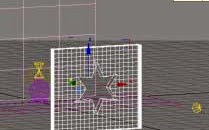.jpg)
.jpg)
.jpg)
.jpg)
.jpg)

.jpg)
.jpg)