Effect Spark Fresh Blood
Type in writing any change to the type WCRHesusBBta font (Open Type) uhh.! EMN name ..... really hard ....... it seems this is not a font, because its shape resembles a splash of blood.
Approximately as shown below;

Convert to Bitmap next ...
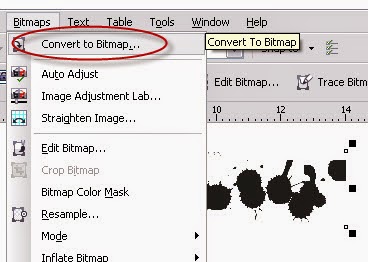
and click Edit Bitmap ... (we'll be heading to Corel Photo Paint)
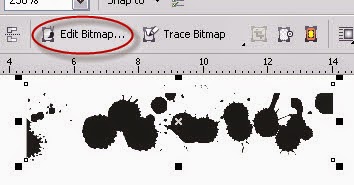
Select Adjust the Menu Bar -> Replace Colors ...

And Replace dialog box tapillah Colors -> Click New color select Red color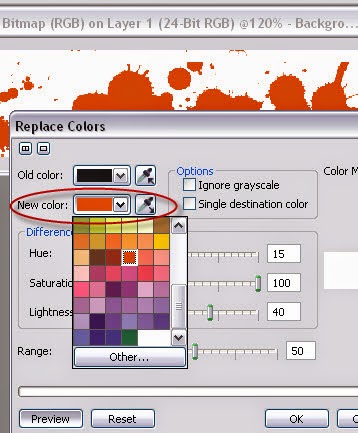
The next step Click on the Menu Bar Effects -> Texture -> Plastic ...
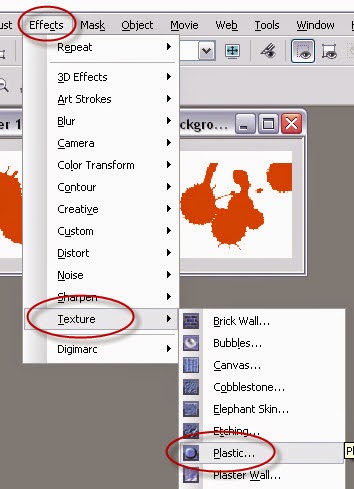
Further adjust the meter by moving the slider and Light Direction arrows point exactly to the bottom and click OK and do not forget to save the results by clicking the SAVE icon and close Corel Photo Paint and we return to CorelDRAW
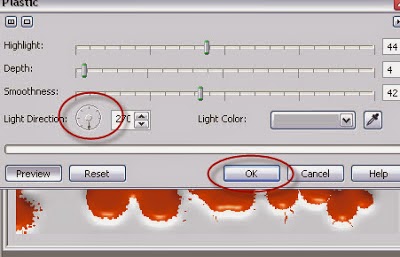
The results are as shown below:

Yes okay ..!,,, Although somewhat less like blood ...
Type in writing any change to the type WCRHesusBBta font (Open Type) uhh.! EMN name ..... really hard ....... it seems this is not a font, because its shape resembles a splash of blood.
Approximately as shown below;

Convert to Bitmap next ...
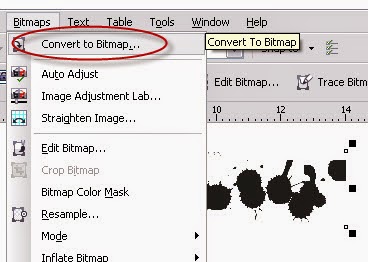
and click Edit Bitmap ... (we'll be heading to Corel Photo Paint)
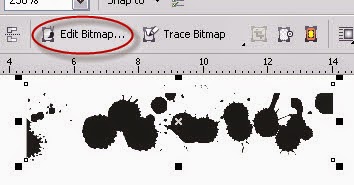
Select Adjust the Menu Bar -> Replace Colors ...

And Replace dialog box tapillah Colors -> Click New color select Red color
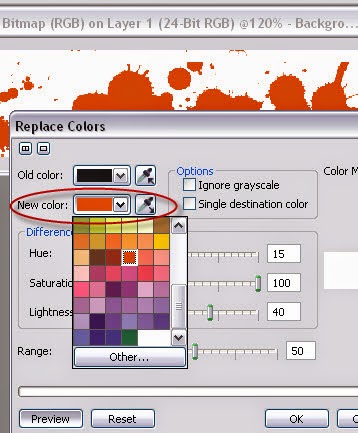
The next step Click on the Menu Bar Effects -> Texture -> Plastic ...
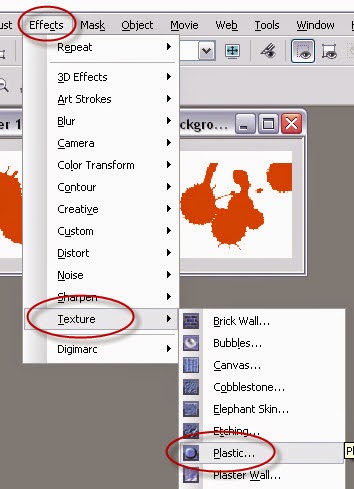
Further adjust the meter by moving the slider and Light Direction arrows point exactly to the bottom and click OK and do not forget to save the results by clicking the SAVE icon and close Corel Photo Paint and we return to CorelDRAW
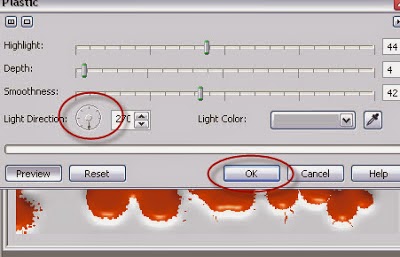
The results are as shown below:

Yes okay ..!,,, Although somewhat less like blood ...
